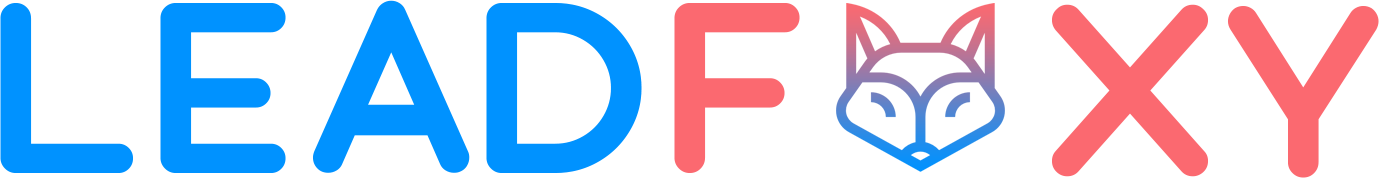In essence, marketing analytics involves the systematic measurement and assessment of metrics and key performance indicators (KPIs) to ascertain:
- The outcomes generated by your marketing endeavors.
- Their alignment with predetermined goals and KPIs.
- Areas that can be refined and enhanced to yield improved results.
Marketers heavily depend on analytics to accomplish objectives such as revenue growth, heightened return on investment (ROI), and strategic decision-making regarding allocating their limited time and budget.
Discussions about marketing analytics conclude at this juncture, offering a basic understanding of what it entails. This merely marks the starting point. What’s crucial is for marketers to grasp the utilization and interpretation of diverse marketing analytics tools and metrics, aiming to enhance the impact of their campaigns.
To address this need comprehensively, we go beyond the basics, delineating how marketers can elevate their proficiency in marketing analytics. This involves employing appropriate tools and dissecting pertinent metrics right from the outset.
We categorize marketing analytics tools, techniques, and metrics into five pivotal groups:
- Google Analytics
- Paid marketing analytics
- Organic marketing analytics
- Website UX analytics
- B2B marketing analytics
We delve into resolving a persistent challenge in B2B marketing analytics – bridging the gap between numerical data and real, active accounts.
What is Google Analytics?
Google Analytics is, a free and powerful tool from Google, peels back the layers of your website traffic, exposing hidden trends and visitor behavior.
.It provides insights into how visitors are using your website, where they are coming from, and what they are doing on your site. This information can be used to improve your website’s design, content, and marketing campaigns.
How can Google Analytics be used for marketing?
Google Analytics can be used for marketing in a number of ways, including:
- Understanding your audience: Google Analytics can help you understand who is visiting your website, such as their age, gender, location, and interests. These information can be used for creating targeted marketing campaigns.
- Tracking website traffic: Google Analytics help you to track where your visitors are coming from like search engines, social media, or other websites. This information is help you to see which marketing channels are help you to get the most traffic to your site.
- Measuring campaign performance: Google Analytics can track the performance of your marketing campaigns like email marketing, social media marketing, and pay-per-click (PPC) advertising. This information can help you to understand which campaigns are effective and generating the most leads and sales.
- Improving website content: Google Analytics can show you which pages on your website are performing well and which pages are not. This information can be used to improve your website content and make it more engaging for visitors.
- Identifying conversion opportunities: Google Analytics can help you to identify the areas where you can improve your website’s conversion rate like adding calls to action or make it easy for visitors to purchase products or services.
Utilizing Google Analytics is important for enhancing your marketing strategies and achieving your business objectives.
Google Analytics Metrics
There are many Google Analytics metrics you can pay attention to, but some are more important than others.
Here are a few key ones to keep an eye on:
Traffic and traffic sources:
- Sessions: This tells you how many people visited your site.
- Users: This tells you how many unique visitors you had.
- New vs. returning users: This tells you how many people are coming to your site for the first time and how many are coming back.
- Traffic sources: This help you to know where your visitors are coming from like search engines, social media, direct referrals, etc.
Engagement:
- Bounce rate: This help you to know about the percentage of visitors who left your site after viewing only one page.
- Average session duration: This help you to know how long people are spending on your site.
- Pages per session: This help you to know how many pages people are viewing on average per visit.
- Engaged sessions: This tells you how many sessions lasted longer than a certain amount of time or included multiple page views and other engagement events.
Conversions:
- Conversion rate: This help you to get the percentage of visitors who took a action on your site like making a purchase, signing up for a newsletter, or downloading a file.
- Goal completions: This tells you the number of times visitors completed a specific goal you set up in Google Analytics.
- Ecommerce metrics: If you have an online store, you can track things like revenue, average order value, and product performance.
The most important metrics for you will depend on your specific goals for your website.
The Limits of Google Analytics
Google Analytics, while a powerful tool, does have its limits. Here is some key limitations to be aware of:
Data Sampling:
- Free accounts: For websites with high traffic (>500k sessions/month), Google Analytics starts sampling data. This means it only analyzes a subset of your traffic, potentially leading to inaccurate or incomplete reports.
- Data processing latency: For standard accounts exceeding 200k sessions/day, reports refresh once daily, delaying insights up to 2 days.
Data Collection Limits:
- Standard accounts: Capped at 10 million hits/month per property. This can be reached quickly on high-traffic sites, hindering data comprehensiveness.
- Hit limits: A user can’t generate more than 200k hits/day or 500 hits/session. This can restrict data capture for engaged users or sites with complex interactions.
Configuration Limits:
- Standard accounts: Limited to 100 audiences, 200 custom dimensions/metrics, and 100 user segments. This can be restrictive for in-depth analysis and personalization.
- No historical data import: Once data is lost, it’s gone. Google Analytics doesn’t allow importing historical data, hindering trend analysis over time.
Organic Marketing Analytics
Organic marketing analytics is the process of measuring and analyzing the results of your organic marketing efforts, which are unpaid strategies like SEO, content marketing, social media marketing, and email marketing. It helps you to understand how well your organic campaigns are performing and identify areas for improvement.
Here are some key aspects of organic marketing analytics:
Metrics to track:
- Traffic: This includes total website traffic, organic traffic sources (search engines, social media, referrals), landing page traffic, and bounce rate.
- Engagement: This includes time spent on page, pages per session, click-through rate (CTR), and social media engagement (likes, comments, shares).
- Leads and conversions: This includes the number of leads generated from organic traffic, conversion rate for organic traffic, and customer acquisition cost (CAC).
- Content performance: This includes organic traffic to specific blog posts, articles, or landing pages, keyword rankings, and backlinks.
- Brand awareness: This includes brand mentions on social media, organic search volume for branded keywords, and sentiment analysis.
Tools and platforms:
- Google Analytics: The industry standard for website traffic analysis, providing insights into organic traffic sources, user behavior, and conversions.
- Search console: Shows your website’s ranking for specific keywords in search results and helps identify opportunities for improvement.
- Social media analytics tools: Provide insights into your social media audience, engagement metrics, and brand mentions.
- SEO tools: Help with keyword research, competitor analysis, and backlink tracking.
Benefits of organic marketing analytics:
- Measure the effectiveness of your organic campaigns: Track ROI and identify which strategies are working best.
- Uncover valuable insights about your audience: Understand their interests, needs, and behavior.
- Optimize your content and website: Improve search engine ranking, user experience, and conversion rates.
- Identify new growth opportunities: Discover untapped keywords, content formats, and marketing channels.
SEO Analytics Software
There are many great SEO analytics software options available, each with its own strengths and weaknesses. The best choice for you to depend on your specific needs and budget.
Here are some of the most popular SEO analytics software options:
- Ahrefs: Ahrefs is a powerful all-in-one SEO tool that offers a large range of features like keyword research, backlink analysis, competition analysis, and rank tracking. It is one of the most comprehensive SEO tools on the market, but it is also one of the most expensive.
- SEMrush: SEMrush is another popular all-in-one SEO tool that offers many of the same features as Ahrefs. It is a good option for businesses that want a comprehensive SEO solution, but it is not as affordable as some other options.
- Moz Pro: Moz Pro is a popular SEO tool that is known for its strong keyword research and backlink analysis capabilities. It is also a good option for businesses that want to track their local SEO performance.
- KW Finder: KW Finder’s free plan helps you discover profitable keywords to attract your ideal customers. It is a good option for businesses that are on a budget, as it offers a free plan with limited features.
- Ubersuggest: Ubersuggest’s free keyword research is your secret weapon for generating fast, effective keyword strategies. It is a good option for businesses that want to get quick and easy keyword ideas.
In addition to these paid options, there are also a number of free SEO tools available.
Here are some of the most popular free SEO tools include:
- Google Search Console: Google Search Console reveals your website’s hidden potential in search. It is a great way to track your website’s traffic, identify keyword opportunities, and fix any technical SEO issues.
- Google Analytics: Google Analytics isa complimentary tool offered by Google, furnishes insights into the ways visitors engage with your website. Utilize Google Analytics to monitor your website’s traffic, analyze user behavior, and assess conversions.
- Bing Webmaster Tools: Bing Webmaster Tools is your free window into how your site ranks on Bing, like Google Search Console for Bing traffic.
The best way to choose the right SEO analytics software for you is to consider your specific needs and budget. If you are just starting out, a free tool like Google Search Console or Google Analytics may be a good option.
SEO Analytics Metrics
Here are the top 10 SEO metrics that you should pay attention to:
Organic Traffic: Organic traffic encompasses website visits originating from unpaid search engine results (SERPs) like Google, Bing, and Yahoo. It’s a crucial metric for evaluating your SEO strategy’s effectiveness, and tools like Google Analytics assist in monitoring and analyzing this traffic.
Organic traffic in Google Analytics
- Keyword Ranking: Where your website shows up when people are search for a specific term on Google or other search engines. The better your ranking, the more likely they are to find and click on you. Tools like Ahrefs and SEMrush can help you see your progress.
- Backlinks: These are links from other websites to your website. The more backlinks you have, the more authority you have in the eyes of search engines. You can track this metric in backlink analysis tools like Open Link Explorer and Moz.
- Domain Authority (DA): DA (Domain Authority) forecasts a website’s ranking power in search results, based on factors like backlinks, age, and traffic. Track it with tools like Ahrefs and Moz.
- Page Speed: This is the speed at which your website loads. Google considers page speed as a important factor in determining rankings. It is important to make sure your website loads quickly. You can test page speed in Google PageSpeedInsights.
- Mobile Friendly: Google is all about mobile these days. Give your website the thumbs up on their Mobile-Friendly Test and watch your search ranking climb.
- Conversion rate: This website conversion rate, easily tracked with Google Analytics, measures the percentage of visitors who perform a desired action (e.g., purchase, signup, download).
- Bounce rate: A high bounce rate, measured by tools like Google Analytics, can indicate website relevance or user experience problems.
- Time on Page: This is the average time your visitors spend on your website. Longer time on page can indicate that your website is engaging and informative.
- User experience (UX): This represents the comprehensive impression that your visitors encounter while engaging with your website. An effective user experience has the potential to result in elevated rankings, increased traffic, and enhanced conversion rates. Monitoring user experience metrics is achievable through surveys, heat maps, and clickstream analysis.
Social Media Analytics Software
Track, measure, and optimize your social media marketing with powerful analytics. It can provide you with insights into your audience, engagement, and reach. This information can then be used to improve your social media strategy and make more informed decisions about your content and spending.
There are a number of different social media analytics software programs available, each with its own unique features and benefits.
Some of the most popular options include:
- Sprout Social: Sprout Social is a comprehensive social media analytics tool that provides data on all of your social media channels. It can help you track engagement, sentiment, reach, and more.
- Hootsuite: Hootsuite is another popular social media analytics tool that help you to track your social media performance in one place. It can help you measure engagement, reach, and sentiment. Hootsuite also has a number of features that can manage your social media presence, such as a social media scheduler and a collaboration tool.
- Meltwater: Meltwater is a social media analytics tool that focuses on helping you track your brand mentions and sentiment. It can help you identify influencers, track crisis situations, and measure the overall impact of your social media marketing.
- Zoho Social: Zoho Social is a social media analytics tool that is part of the Zoho suite of marketing tools. It can help you track your social media performance, manage your social media presence, and collaborate with your team. Zoho Social is a good option for businesses that are already using other Zoho products.
When choosing a social media analytics software program, it is important to consider your specific needs and budget.
Social Media Analytics Metrics
The optimal metrics for your evaluation will hinge upon your precisely defined objectives. Do you seek to enhance brand recognition? Propel traffic towards your website? Cultivate leads? Once your goals are established, you can then select the metrics that will best enable you to monitor your advancement.
Here are some general social media analytics metrics that are always worth paying attention to:
Awareness
- Reach: The number of unique people who saw your content.
- Impressions: The number of times your content was displayed, regardless of whether it was seen.
- Follower growth: How many new people are following you.
- Mentions: How many times people are talking about you on social media.
Engagement
- Likes, comments, and shares: How much are people interacting with your content?
- Click-through rate: What percentage of your post’s viewers clicked on the link?
- Amplification rate: How much are people sharing your content with others.
- Sentiment: What kind of things are people saying about you?
Conversion
- Website traffic: What percentage of my website traffic comes from social media referrals?
- Lead generation: How many people are signing for your email list or downloading your ebook.
- Sales: How much revenue are you generating from social media?
Video specific
- Video views: How many views do you get on your videos?
- Video completion rate: What percentage of people are watching your videos all the way through?
- Engagement rate for videos: How are people interacting with your videos (likes, comments, shares)?
It is important to track these metrics over time so you can see if your social media efforts are paying off. You can also compare your results to industry benchmarks to see how you are stacking up.
Paid Marketing Analytics
Unlock the hidden potential of your paid marketing efforts with the power of analytics. It is like having a crystal ball for your campaigns, revealing insights to optimize your spending, identify winning strategies, and truly understand your audience.
Measure Like a Pro: Ditch the guesswork and track vital metrics like impressions, clicks, conversions, and cost-per-acquisition (CPA) across different channels and platforms. See what’s resonating and what’s falling flat.
Refinement Revolution: Dive deep into your data and pinpoint the areas that need a tune-up. Analytics act as your campaign’s personal trainer, showing you where to adjust for maximum impact.
Spend Smarter, Not Harder: Stop pouring money into campaigns that aren’t delivering. Paid marketing analytics pinpoint the high performers, the ones generating leads and sales for the least amount of money. Allocate your budget strategically and watch your return on investment soar.
Unlock Audience Secrets: Go beyond basic demographics. Discover the people behind the clicks: their interests, online behavior, and what truly makes them tick. Use this knowledge to craft targeted campaigns that speak directly to their needs and desires.
Paid marketing analytics aren’t just numbers on a screen; they’re the key to unlocking your marketing potential. Embrace the insights, optimize your strategies, and watch your campaigns reach new heights.
Paid Marketing Analytics Tools
There are many great paid marketing analytics tools available, each with its own strengths and weaknesses. The best tool for you will depend on your specific needs and budget.
Here are a few of the most popular options to consider:
All-in-one platforms:
- Improvado: Great for consolidating data from multiple sources and creating beautiful reports.
- Whatagraph: Offers white-label reporting and a focus on data visualization.
- Domo: Powerful platform with a wide range of features, but can be expensive.
Channel-specific tools:
- Semrush: Excellent for SEO, content marketing, and paid advertising analysis.
- TapClicks: Focuses on paid advertising across all channels, with strong reporting and workflow capabilities.
- Similarweb: Provides competitor insights and market research data, alongside paid advertising analytics.
Free vs. paid tools:
There are also many free marketing analytics tools available like Google Analytics and Google Search Console. These tools often have limited features and data compared to their paid counterparts. Paid tools typically offer more in-depth reporting, data integrations, and advanced analytics capabilities.
Paid Marketing Analytics Metrics
Website optimization analytics is the process of collecting, analyzing, and interpreting data to improve your website’s performance.
This can include numerous metrics, such as:
- Traffic: Where is your traffic coming from? What channels are driving the most visitors?
- Engagement: How are visitors interacting with your site? What pages are they viewing? How long are they staying?
- Conversions: Are visitors taking the actions you want them to? Are they making purchases, signing up for emails, or downloading content?
- SEO: How well is your site ranking in search results? What keywords are people using to find you?
- User experience (UX): Is your site easy to use and navigate? Are visitors finding what they’re looking for?
After analyzing data, you can easily identify the areas where your website is performing well and areas where it can be improved. You can also make changes to your site based on your findings, such as:
- Improving your content.
- Optimizing your site for search engines.
- Making your site easier to navigate.
- Adding calls to action (CTAs).
There are a number of tools and resources available to help you with website optimization analytics.
Some of the most popular include:
- Google Analytics: A free tool from Google that provides a wealth of data about your website traffic, engagement, and conversions.
- Google Search Console: Google Search Console is an another free tool from Google that can helps you to understand how your site is performing in search results.
- Hotjar: A tool that allows you to see how visitors are interacting with your site, such as heatmaps and recordings of their sessions.
- Crazy Egg: A tool that provides similar insights to Hotjar, but with a focus on visual analysis.
- Ahrefs: A paid tool that provides a comprehensive suite of SEO and website analysis features.
Once you have a good understanding of your website’s analytics, you can start to make changes and track the results. It’s important to be patient and experiment with different things to see what works best for your website and your audience.
There are a plethora of paid marketing analytics metrics to track, but some rise above the rest in terms of their importance for gauging the success of your campaigns. Here are the key ones to pay close attention to:
Exposure and Awareness:
- Impressions: The number of times your ad is displayed. Tracks reach and brand awareness.
- Reach: The number of unique users who saw your ad. Helps understand how many people your campaign is touching.
Engagement:
- Clicks: Count the number that users clicked on your ad. Measures initial interest and intent.
- Click-through Rate (CTR): Clicks divided by impressions. Shows how effective your ad is at capturing attention.
Conversions and ROI:
- Conversions: The number of times users took a desired action (e.g., purchase, signup). Measures campaign effectiveness in achieving goals.
- Conversion Rate: Conversions divided by clicks. Shows how well your ad drives users to take action.
- Cost per Acquisition (CPA): Total ad spend divided by conversions. Tracks the efficiency of acquiring customers/leads.
- Return on Ad Spend (ROAS): Revenue generated divided by ad spend. Measures the profitability of your campaign.
Website Optimization Analytics Tools
There are many website optimization analytics tools available, each with its own strengths and weaknesses. The best tool for you will depend on your specific needs and budget.
Here are some of the most popular website optimization analytics tools:
- Google Analytics: This free Google tool gives you the lowdown on your website traffic, from visitor origins to page popularity and user engagement. Use this data to pinpoint pages that need a makeover, like those with high bounce rates or low conversion rates.
- Google Search Console: Boost your website’s search visibility with Google Search Console. It’s free tool that reveals how your site is performing for relevant keywords. See where you rank, how often you show up, and how many clicks you’re getting. Optimize your site based on these insights and watch your ranking climb.
- Screaming Frog: This paid tool crawls your website and identifies technical SEO issues, such as broken links, missing meta descriptions, and slow page load times. It can help you to improve your website’s mobile-friendliness.
- Hotjar: This paid tool provides heatmaps, recordings, and other insights into how visitors interact with your website. You can see where visitors are clicking, scrolling, and how long they’re staying on each page. This data can help you understand that how visitors are using your site and identify areas for improvement.
- Ahrefs: This paid tool provides a comprehensive suite of SEO and marketing tools like keyword research, competitor analysis, backlink tracking, and rank tracking.
Website Optimization Analytics Metrics
Website optimization is essential for any business that wants to succeed online. By tracking the right website analytics metrics, you get the overview of how your website is performing and identify areas for improvement.
Here is a key metrics to focus on:
Traffic Acquisition:
- Sessions: This measures the total number of visits to your website. A rise indicates better acquisition efforts, while a dip might call for adjustments.
- Traffic Sources: This will help you to understand where your website’s visitors are coming from (organic search, social media, referrals, etc.). This helps you tailor your acquisition strategies.
- Keywords: Identify the keywords driving traffic and their ranking positions. Optimize content and target relevant, high-ranking keywords.
Engagement:
- Pageviews: This shows how many pages users view per session. Higher pageviews indicate deeper engagement, but low pageviews might suggest irrelevant content.
- Average Time on Page: See how long users stay on individual pages. Longer durations imply engaging content, while short durations might mean users aren’t finding what they need.
- Bounce Rate: Bounce rate is known as the percentage of users who leave after visiting only one page. A high bounce rate suggests users aren’t finding value and need a better landing page or clearer navigation.
Conversions:
- Goal Conversions: Track how often users complete desired actions like signing up, purchasing, or downloading something. This measures the effectiveness of your website in achieving specific goals.
- Conversion Rate: Divide goal conversions by sessions to understand the percentage of visitors taking the desired action. A low conversion rate might indicate unclear calls to action or a poor checkout process.
- Lead Generation: Analyze how many leads are captured through forms, live chat, or other channels. This helps gauge the effectiveness of your lead generation efforts.
Technical Performance:
- Loading Speed: Track how quickly your pages load, as users expect near-instantaneous response. Optimize images, code, and leverage caching for better speed.
- Mobile-friendliness: Ensure your website renders well on all devices, especially mobile, as most users browse that way. Use responsive design and test across various devices.
- Accessibility: Make your website accessible to everyone, including users with disabilities. This includes proper alt text for images, clear heading structures, and keyboard navigation options.
B2B Marketing Analytics
B2B marketing analytics uses data to track every click, lead, and sale, revealing the true impact of your campaigns.It is important for B2B marketers to understand how effective their efforts are and where improvements can be made to optimize ROI.
Here are some key components of B2B marketing analytics:
Data Collection: This gather data from various sources like website traffic, email marketing, social media engagement, CRM systems, and marketing automation platforms.
Data Analysis: Once data is collected, it needs to be cleaned, organized, and analyzed to identify trends, patterns, and insights. This done by using a variety of tools and techniques, such as dashboards, reporting, and data visualization software.
Reporting and Communication: Analysis results must be clearly and concisely communicated to stakeholders. This can include creating reports, presentations and even dashboards that everyone can access and understand.
Optimize and act: Based on the insights gained from data, B2B marketers can make informed decisions on how to improve their campaigns. This might include adjusting your budget, targeting a different audience, or trying new marketing channels.
Customer Relationship Management (CRM) Analytics Tools
Customer relationship management (CRM) analytics tools are powerful applications that help businesses gather, analyze, and interpret customer data. Analyze their every interaction to gain a crystal-clear picture of their behavior, preferences, and challenges. This knowledge fuels data-driven decisions that build deeper customer relationships, unlock marketing and sales potential, and propel your business towards a data-driven future.
Here is a breakdown of what CRM analytics tools can do:
Data Gathering and Organization:
- Collect customer data from various sources like interactions, surveys, social media, and website activity.
- Clean and organize data for accurate analysis.
- Create a unified customer profile for a holistic view.
Analysis and Insights:
- Identify trends, patterns, and correlations in customer behavior.
- Analyze customer sentiment and satisfaction levels.
- Pinpoint high-value customers and churn risks.
- Measure campaign effectiveness and marketing ROI.
Actionable Outcomes:
- Segment customers for targeted marketing and personalized experiences.
- Predict customer needs and preferences for proactive engagement.
- Optimize sales pipelines and conversion rates.
- Develop customer retention strategies and loyalty programs.
- Identify areas for improvement in product development and service delivery.
B2B Marketing Analytics Metrics to Monitor:
Acquisition:
- Website traffic: Total visitors, unique visitors, page views, bounce rate, traffic sources (organic, direct, referral, social).
- Leads: Lead volume, lead quality (MQLs vs SQLs), lead source (organic, paid, etc.), conversion rates (landing page, form).
- Cost per lead (CPL): Marketing spend divided by number of leads acquired.
- Customer acquisition cost (CAC): All costs associated with acquiring a new customer.
Engagement:
- Email open rates and click-through rates (CTRs): Performance of email campaigns.
- Social media engagement: Likes, shares, comments, mentions.
- Website engagement: Time on site, pages visited, bounce rate, returning visitors.
- Content engagement: Downloads, views, shares, comments on blog posts, white papers, etc.
Nurturing & Conversion:
- Lead nurturing cycle time: Time it takes to convert a lead into a customer.
- Lead-to-customer conversion rate: Percentage of leads that become customers.
- Sales pipeline velocity: Speed at which deals move through the sales funnel.
- Customer lifetime value (CLTV): Total revenue a customer generates over their lifetime.
ROI & Profitability:
- Return on marketing investment (ROMI): Marketing spend divided by revenue generated.
- Marketing qualified lead (MQL) to SQL conversion rate: Percentage of MQLs that become SQLs.
- SQL to customer conversion rate: Percentage of SQLs that become customers.
- Customer churn rate: Percentage of customers lost in a given period.
Solving the Context Problem in Marketing Analytics
As previously discussed, Google Analytics and many other marketing analytics tools primarily monitor individual sessions. In essence, they register multiple visits by the same individual as distinct sessions, lacking a mechanism to connect them.
Although this approach suits B2C marketing teams, it falls short for B2B marketers. For B2B professionals, it is essential to analyze top keywords, website user experience performance, paid advertising click-through rates, and other metrics from the perspective of the companies visiting their websites.
Take Marketing Analytics to the Next Level
To effectively engage in marketing analytics, it is crucial to go beyond mere comprehension. Equipping yourself with the appropriate tools is essential for not only grasping but also interpreting the data at hand. This enables you to make informed decisions aimed at enhancing the quality of the data.
Commencing your journey with Google Analytics is a solid foundation for achieving success in marketing analytics. As you progress, leveraging more sophisticated tools and metrics in the realm of marketing analytics can elevate your capabilities, providing deeper insights into the effectiveness of your strategies and highlighting areas that may require improvement.