Business email is those that use your company’s domain name. For An example of a business email you can take this, [email protected]. Customers will be able to identify you since they are similar to your business. Don’t understand? Let’s explain an example of a business email details.
I’m sending you now to inform you that our [product name] has become ready. It supports the [description of the problem and solution]. Make sure you buy it before [insert a date]. Here’s feedback from a regular customer [insert a customer review].
Business email is an important part of any company or business. And is also essential for B2B lead generation strategies. A business email has many formats. To organize a popper business email we use this format.
In this content, we explain an example of a business email, its format, and its definition. So stay with us for understanding a business email process.
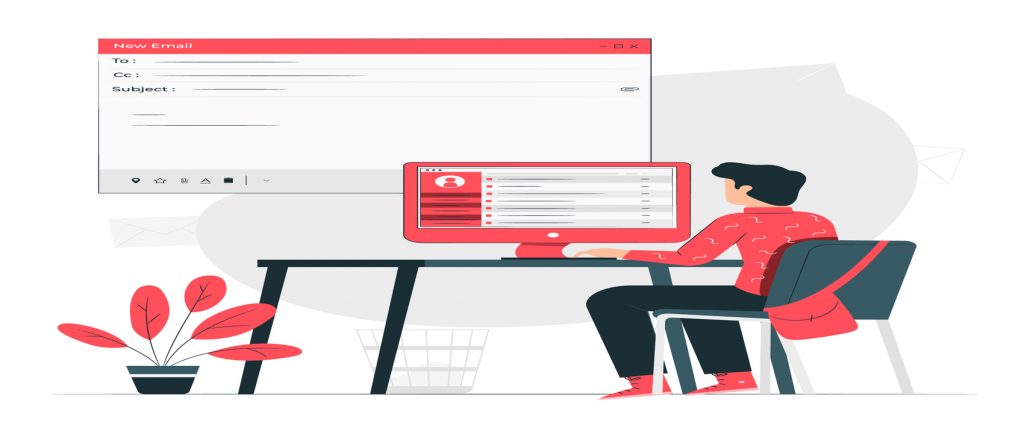
What Is A Business Email?
I say easily that a business email address is just an email address that is used only for your company. It includes the company’s name, such as [email protected]. The CEO’s and his team’s addresses are usually written in the same way. Let’s go, we explain it simply.
A business email is an official email address that follows the @ mark with your brand’s domain. Your domain name includes a list of your company’s website followed by the best domain, such as “.com” or “only”.
For your better experience, now I’m trying to explain a short idea and the importance of a domain name for an example of a business email.
Using your own domain is important for the following reasons:
- It has a more professional look than a Gmail or Hotmail account.
- Domain names for businesses are simple to remember.
- Help to build trust with a brand email address
- Your brand is boosted with each email you send.
In this article now I’ll try to brief some important topics. There are:
- An example of a business email
- How to format a business email
- Examples of good and bad business email
An Example Of A Business Email:
If I give you an example of a business email, then I say only one simple thing. A business email another name is a professional email. Using your first and last name just, without any other letters, is the most professional method to set up a business email address.
[email protected], as a sample. As in [email protected] or [email protected], you may also use only your first or last name. Keep it basic, you can’t go wrong. Here I try to introduce some easy examples of a business email.
From the standpoint of company culture, an email inbox should be named:
- For a client: client’s name + @ + domain of the owner
For example, [email protected]
- For a section or a linked set of people: Team or sector name + @ + business domain
For example, marketing.department@mydomain
Branding may be made by business email. The reason is that brand awareness is enhanced because the business’s name will be on every connection and will always be available.
I hope now you can easily explain to anyone what an example of a business email is.
Basic Format For Business Emails:

After an explanation about an example of a business email then I’ll briefly explain about the basic format of a business email. Business emails should be as simple and clear as is useful to communicate the overall message.
To format a business email properly, according to following the guidelines:
- Think about why you are sending the email.
- Create your email’s subject line.
- Write your email’s greeting and subject.
- Write your email’s conclusion.
- Modify, then send.
-
Think About Why You Are Sending The Email
Evaluate if sending the email is needed before you do. You can find the answers to many basic questions in the company’s learning resources or online. It might be time-saving for both you and the receiver to do some research before emailing a question.
Think about who the ideal person to ask is if you’ve done your research and still can’t locate the answer. A better choice than your employer. For example, a teammate. Your manager or supervisor’s inbox is likely always full of unread emails. You could receive a fast response if you ask an employee for the information you want.
Before sending emails, look over any arrangements or previous discussions if the receiver is a customer. You may search for specific words or terms with the search tool provided by many email services.
-
Create Your Email’s Subject Line
Write the subject line for your email after selecting the receivers. A lot of people make their decision to read an email on the subject line. Yours should be simple and clearly define the email’s goal.
For computers, a subject line should be no more than 65 characters. Try using no more than 30 characters in the subject line if you think the email will be read on a mobile device so that the receiver can see the full thing. Just use the words you need to communicate your message.
-
Write Your Email’s Greeting And Subject
The style of your email will be selected by the receiver. Business emails to employees you get along with well won’t be as formal as emails to managers or others.
Examples of greeting for official emails:
Hello [name of receiver]
Hey [user’s name]
Dear [Name of Receiver]
The body of your email should only have one subject. Sending emails with many purposes can be confusing and useless, as per this guideline. It typically results in the need for multiple emails once one request is answered. Create a simple checklist if you discover you need to ask more than one question.
-
Write Your Email’s Conclusion
Add a call-to-action, a closing sentence, and your email signature to the end of this sentence. What you want the receiver to do in response to your email is the call to action. It could be the question you’ve put forward and a simple request like “please answer.”
Be kind and formal in your closing remarks. Include your contact details, a link to your website, and any other information you want the receiver to be aware of in your email signature. To use during the opening few conversations. An email signature is a professional display of your contact information. For readers, you know better, just sign with your first name.
Example Of Good & Bad Business Email:
After discussing an example of a business email and its format then for your convenience, now I’ll try to explain an example of good and bad emails. But One thing to remember is that good emails are always better for B2B lead generation for your company or business.
Good email example:
-
Use A Subject Line That Has Keywords
Always add a subject line when sending an email. This is important if you are writing a new contact because they might delete your email without ever seeing it if it has the subject line set to “no subject.”
A clear mention of the main point of your email should be in your subject line, for example, “Questioning about Internship Openings” or “Marketing Meeting Join.” In case the receiver needs to find the email later to follow up, use keywords in the subject line.
-
Use Clear Speech
Keep the body of your email as simple as you can since nobody wants to read a page-long email. To end things in your writing and make it simpler to read, use paragraphs regularly. You should not ignore good writing style just because this isn’t an official publication or research project.
-
Stay Efficient And Effective
In keeping with this, avoid using so many capital letters or punctuation in your emails and maintain a professional tone. Not texting at all. Avoid using smiley faces and other emojis. Unless you have created this type of trust and respect with the person on the other end.
-
Be Friendly
Open your email with a clear, caring message that has nothing to do with its main aim. To start off your letter with a positive, friendly tone, use words like “I hope you had a wonderful weekend”. If you ever have to ask them for a favor in the latter, it’s essential to build a friendly connection with them now.
-
Say Thanks
Make sure to thank the reader in your email’s closing paragraph. This is an important step and an expectation in an email conversation, whether you are thanking a partner who has just given you the data you needed or an employer for her focus and effort.
Bad email example:
-
Lengthy Subject Lines
Your email is less likely to be opened if the subject line has too many characters. How? The answer is simple and clear. Gmail, one of the most generally used email services in the world, will only display up to 70 characters. It must be under 70 characters, but the less the better as devices only display about 40 characters at a time.
-
Unknown Receiver
You won’t get a reaction if you send out cold emails without addressing them to the correct persons. Sending each email with a standard greeting will lead it to be marked as spam and blacklisted. Which is the exact opposite of what you want to happen. You may make the first connection and maintain their interest by using their name when you address them.
-
Too Much Friendly
Asking for personal information, thanking receivers for unimportant things, and regularly mentioning their names in emails are all bad email manners. All of these things could give you the impression of being extra friendly. Which might make your target uneasy or wary.
-
A Unclear Call To Action (CTA)
You’ll notice higher open rates with a strong subject line. The strength of your CTA when a client opens your email has a direct effect on your response rates. It will be your final impression of them.
How does your client mean to respond in the absence of a direct, clear call to action? Your CTA serves as the drive they need to click through and see your landing page. Be detailed and direct in your words.
-
Punctuation And Grammatical Problems
An email with errors, spelling problems, or poor syntax is a horrible way to build a connection with a prospect. It shows your lack of loyalty to your email, your offer, or your clients.
That’s hardly the first impression you want to create. Simple mistakes show that the sender doesn’t care enough to double-check their work. Type up your email before pushing send it might be the difference between getting a reply or not.
After reading this article I hope anyone can easily understand what is an example of a business email. I repeat an example of a business email and an example of a professional email both are the same thing. It is very important for your company/business brand and gets more B2B leads.
At last I want to say some words. Making sure you have a marketing email is an important first step in establishing your company. Customers are far more likely to take you seriously as a business, as well as be more likely to believe in both who you are and what you are providing.
To do this, you just need to perform three things. Make your email address a part of your domain name first. This immediately improves your professional look and has the added benefit of helping to spread and increase awareness of your brand. Second, keep to a basic format for an example of a business email and personal emails.
An example of a business email system that is used regularly improves your validity as a business and keeps everything in check. To assist your consumers find what they need, make sure you list a few generic emails on your website. Make judgments using the knowledge we have provided above. These basic emails serve as the website’s jewel in the crown and complete its classy look.
Whatever the nature of your business, having a clean style for your email is important and makes you stand out from the competition.
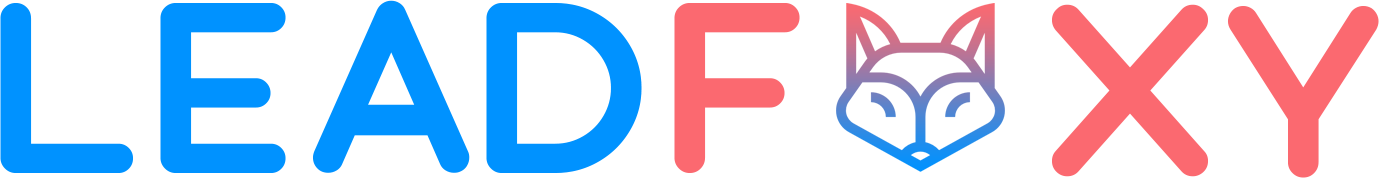
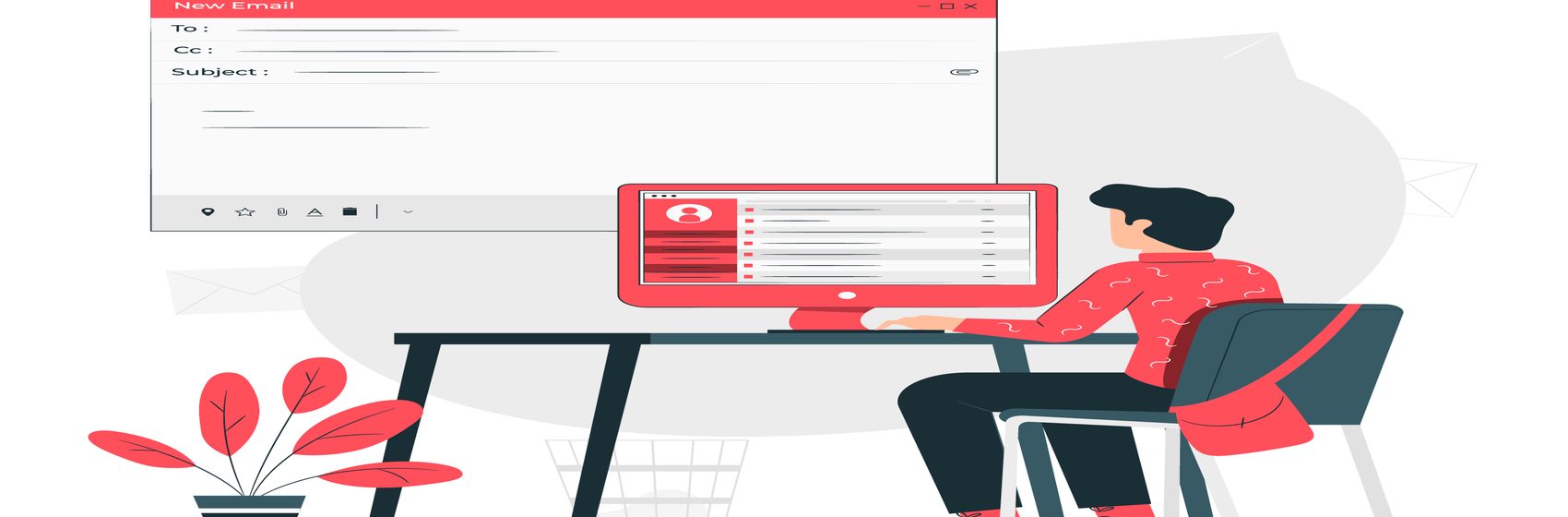



excellent post, very informative. I ponder why the opposite experts of this
sector do not understand this. You must continue your writing.
I’m sure, you have a great readers’ base already!
What’s up, always i used to check website posts here early
in the dawn, since i like to find out more and more.
I like the helpful info you provide to your articles.
I will bookmark your weblog and test once more here frequently.
I’m rather certain I will be told a lot of new stuff right right here!
Best of luck for the next!