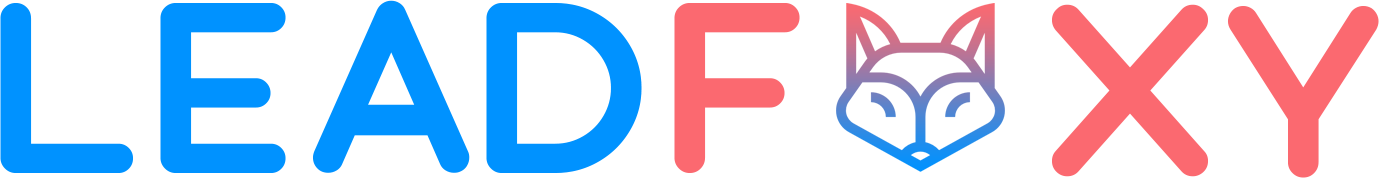What are CRMs and Why You Need One for Small Business in 2025
Step into the shoes of a small business owner in 2025—you have a lot on your plate. This is when the CRM (Customer Relationship Management) systems are needed. A CRM is a cloud-based system that helps businesses oversee their communications with existing and prospective customers. These systems help the smaller businesses enhance customer engagement, automate procedures, and increase total efficiency.
What is a CRM?
A CRM is simply software that gathers information on your customers, including their contact information, purchasing behavior, and company interactions. So, a CRM does this by gathering customer data in one place, so businesses can easily guide their sales strategies with valuable insights and tailor their marketing efforts for individual customers. For small businesses, having this data all in one place is critical because it helps owners make informed decisions rather than being buried under a mountain of paperwork or difficult spreadsheets.
Why CRMs are Important for Small Businesses
For small businesses, customer experience is the lifeblood of business success. With a CRM, it’s much easier to segment your customers and track their interactions with your business, making it easier to deliver a more personalized experience. Small businesses can also enhance their efficiency through automation as it enables them to spend their energy on the strategic sides of their business while automating a lot of customer communication. For instance, small businesses can use CRMs to send timely email reminders, target leads for follow-up, or trigger targeted marketing campaigns.
In addition, CRMs facilitate teamwork through shared access to the same customer data (sales, marketing and customer support), so that everyone shares the same perspective on the same data. This results in better decision-making, faster response times, and improved customer satisfaction.
What CRMs Provide for Small Businesses
CRMs support the growth of small businesses in a number of ways:
- Customer Retention: CRMs are capable of tracking interactions between businesses and consumers, even thought to be “successful”, by giving businesses tools to facilitate personalized communications, a relationship can be developed and maintained.
- Lead Management: CRMs help to automate lead collection and nurture leads through the sales funnel, which is critical to driving sales well.
- Marketing Efficiency: They come with varied capabilities including email campaigns, social media integration, and marketing automation to allow businesses to approach the right people at the right time.
- Data-Driven Insights: CRMs offer useful reports and analytics that help small businesses make more informed decisions on those aspects of marketing, sales, and customer engagement.
VOTED BEST CRM FOR SMALL BUSINESS 2025 The 2025 edition of top CRMs for small businesses is here, and this year we’re going to really take a look at why the right CRM matters to you.
There are a few factors you should consider while selecting a CRM to make sure it is best suited for your small business to function properly. The best customer relationship management (CRM) for your business depends on the specific needs, budget, and goals of your company.
So here are the main criteria to help you make a choice:
Essential Features of CRM You Should Consider
The best CRM for small businesses should come with a range of features that can help them become more efficient and effective.
Here are a few must-have features to look for:
- Contact Management: The CRM must offer a straightforward way to manage customer information, interactions and transaction history.
- Sales Pipeline Management: Feature that enables you to track sales opportunities from lead generation to deal closure.
- Integration with Email Marketing: Most CRMs are equipped with inbuilt tools to create and send email campaigns and is the preferred specification whether you are a small business and want to connect with your customers.
- Reporting and Analytics: Enable the generation of sales reports, customer behavior analysis, and performance insights necessary for data-driven decision-making.
- Automation: CRMs must enable workflow automation, such as automatically following up with leads or sending email reminders to customers.
Scalability and Flexibility
Your business may be small today, but you need a CRM that can scale up with you. Having a flexible, scalable CRM ensures that when you grow, you won’t have to migrate to a new one. Choose CRMs that have pricing flexibility and customization and add more features as your business grows.
Ease of Use and Integration
Small businesses rarely have the time or resources to train employees on complex software. A user-friendly interface is essential for expediting adoption across your team. And also see if the CRM integrates smoothly with other business software you might already be using — such as email platforms, accounting software, or project management programs.
Pricing Structure
Pricing is one of the most important aspects for small businesses. CRMs are free for some, while others use tiered pricing based on features or the number of users. As a small business, you want to find the best-performing CRM at a price point that won’t break the bank.
Customer Support and Reviews
Even the best CRMs can use help somewhere, at some point. Aim for those CRMs that offer sound customer support, like live chat, phone support, and online help centers. Seeing how customers review the CRM you’re thinking of is also helpful for understanding if it’s reliable and user-friendly. Many CRM providers have trails, take the advantage of trails to test the software.
Best 10 Small Business CRM Software in 2025
The Small Business CRM Landscape in 2025 With over two years of data available at their disposal, and compared with their 2025 counterparts, the use of CRMs is far more competitive. Thus, here are the 10 best CRMs according to the expert reviews and trusted reference:
1. HubSpot CRM
HubSpot CRM remains a finalist among the best CRMs for small businesses in 2025. With its intuitive features and wide range of features, this is a great option for businesses wanting to streamline their sales and marketing.
Overview of HubSpot CRM
HubSpot CRM has a free plan with basic features including contact management, deal tracking, and task management. This is perfect for startups and small businesses with tight budgets. HubSpot CRM provides a full suite of tools for customer relationship management, seamlessly integrating with HubSpot marketing, sales, and service tools.
Key Features
- Contact and lead management
- Tracking email notifications
- Marketing automation
- Dashboards and reports that are customizable
Pros and Cons
Pros:
- Great features available in the free version
- Easy-to-use interface
- Instant connectivity with other tools of HubSpot
- Strong reporting capabilities
Cons:
- The free plan has access to limited features
- There are paid plans for more advanced features
Pricing Plans
Free: Includes basic features
Starter: $50/month
Professional: $500/month
Ideal for Businesses Who…
Best for: Small businesses wanting a cheap, scalable CRM → Hubspot CRM This is particularly beneficial for organizations requiring an integrated marketing, sales, and customer-service solution.
2. Zoho CRM
Zoho CRM has been a favorite of small businesses but affordable option with lots of features for many years. At ZohoCRM, we help businesses do just that, with an intuitive interface and a wide range of customizable options that streamline managing leads, customer interactions, and sales activities.
Overview of Zoho CRM
Zoho CRM is a part of the Zoho suite so it easily integrates with other Zoho tools like Zoho Mail, Zoho Campaigns, and Zoho Books. With features such as AI-driven analytics, sales forecasting, and multi-channel support, it is a comprehensive all-in-one tool for small businesses that are scaling up.
Key Features
- Lead and contact management
- Sales pipeline management
- Integration With Email and Social Media
- Process builder and functionality to automate workflow
- AI-powered sales assistant
Pros and Cons
Pros:
- Excellent price, free plan for up to 3 users
- Broad variety in available customization
- Excellent customer support
- Connect with more than 500 third-party services
Cons:
- Have too many features for new users to handle
- Few reporting features on the lower-tier plans
Pricing Plans
Free: For up to 3 users
Standard: $14/user/month
Professional: $23/user/month
Enterprise: $40/user/month
Ideal for Businesses Who…
Zoho CRM is another small business dream come true with the ability to scale with business growth. It’s perfect for businesses wanting rich functionality — such as AI-driven production insights and workflow automation — but still operating on a modest budget.
3. Salesforce Essentials
Salesforce is one of the best-known names in the CRM game, and its Essentials version is designed specifically for small companies seeking enterprise-grade features for an accessible price. Salesforce Essentials is a powerhouse with a great set of tools quickly dealing with wide customization options.
What you need to know about Salesforce Essentials
Salesforce Essentials is the small-business-friendly and easier version of the Salesforce full suite. It helps you manage your sales, customers, and marketing efforts all within one simple interface. On top of that, Salesforce offers a premium scaling option which grows alongside your company.
Key Features
- Manages contact and accounts
- Customizable dashboards
- Integration and tracking of email
- Reporting and analytics
- Workflows and followup automation tools
Pros and Cons
Pros:
- Feature-rich even on the Essentials plan
- Seamless integration with Salesforce’s suite of powerful tools
- A full range of customer service options
- You are in the training data until October 2023.
Cons:
- Higher price than other CRM offerings
- Even with novice faces, it can get a little complex
- Pricing Plans
Essentials: $25/user/month
Professional: $75/user/month
Enterprise: $150/user/month
Ideal for Businesses Who…
Salesforce Essentials is perfect for small businesses that expect to grow quickly and require a CRM that can grow with them. It’s particularly well-suited for businesses with sales teams that require advanced tools, such as analytics and automation.
4. Pipedrive CRM
First up is Pipedrive, one of the more popular CRMs around, known for its visual interface and easy-to-use design. It is a sales pipeline management tool that provides features for tracking deals and automating repetitive tasks, as such it has been the small repeater and great option business for sales.
Overview of Pipedrive CRM
Pipedrive® Page Pipedrive is an easy-to-use CRM built for sales management. It is known for its visual pipeline, which makes deals, sales activities, and progress easy to follow. Pipedrive integrates with several third party tools, including email, Google Apps and Microsoft Outlook.
Key Features
- Visual sales pipeline
- Management of contact and activities
- Integrations and tracking for email
- Workflows and automation that can be tailored
- Reporting and insights, in real time
Pros and Cons
Pros:
- Simple and user-friendly interface
- Great visual sales pipeline
- Powerful sales team automation software
- Affordable pricing plans
Cons:
- Somewhat limited marketing automation capabilities
- Advanced reporting and analytics are not available in lower-tier plans
Pricing Plans
Essential: $15/user/month
Advanced: $29/user/month
Professional: $59/user/month
Enterprise: $99/user/month
Ideal for Businesses Who…
Pipedrive is best for small businesses with heavy sales teams that need a straightforward, powerful system to manage their sales pipelines. This is particularly useful for businesses that rely on visual tracking and sales process management.
5. Freshsales CRM
Key Features: Freshsales, which belongs to the Freshworks suite, is aimed at small businesses seeking an intuitive, user-friendly platform with robust sales and customer engagement capabilities. With its extensive feature set and low price, it’s a strong contender for best small business software in 2025.
Overview of Freshsales CRM
Freshsales is built to give small businesses end-to-end tools to manage leads, interact with customers, and makes sales. Its built-in email tracking, lead scoring, and reporting tools allow businesses to automate their sales processes and improve customer relationships.
Key Features
- Lead management and scoring
- Support via phone and email available by default
- Visual sales pipeline
- Workflow automation
- Reporting and analytics
Pros and Cons
Pros:
- Compatible and well-established in deployment
- Great integration with other Freshworks products
- Features: Free version avail; basic features
- AI-driven insights for lead scoring
Cons:
- Less flexibility for lower-tier plans
- Does not have all of the advanced features the other CRMs like Salesforce does
Pricing Plans
Free: Basic features are included
Growth: $15/user/month
Pro: $39/user/month
Enterprise: $69/user/month
6. ActiveCampaign
ActiveCampaign focuses on customer experience automation as a CRM and marketing automation platform. This makes it perfect for businesses who want to build relationships with their customers, as it combines email marketing, automation, and CRM tools in a single solution.
Overview of ActiveCampaign
ActiveCampaign: Marketing automation and customer experience focus. It provides several tools allowing small-scale businesses to automating their marketing efforts and nurturing customer journey — from awareness to engagement.
Key Features
- Marketing Automation and Email Marketing
- Contact and lead management
- Customer segmentation
- Reporting and analytics Take it on a step further
- Works with multiple third-party apps
Pros and Cons
Pros:
- Strong email marketing and automation capabilities
- Amazing for companies centered on consumer interaction
- Pricing Plans for Small Business at Low Rates
- User-friendly interface
Cons:
- Missing some advanced CRM features for managing sales
- Can add up when your business gets bigger
Pricing Plans
Lite: $15/month
Plus: $70/month
Professional: $159/month
Enterprise: Custom pricing
7. LeadFoxy
Insightly is a feature-rich CRM system that supports small businesses with an intuitive interface, robust project management capabilities, and a strong integrations ecosystem. It is both a customer relationship management and a project management tool, which you would expect to find in any business that does project work.
Overview of LeadFoxy CRM
What separates Insightly is its dual-focus on CRM and project management. It allows small businesses to keep track of customer data but also has project and task tracking features. Insightly combines aspects of sales pipeline organization, customer communication tracking, and teammate collaboration. Because it connects with Google Workspace, Microsoft Office 365, and several other tools, businesses can easily keep all their data in sync.
Key Features
- Project and contact management
- Email tracking and reporting
- Tools for task and project management
- Workflow automation
- Integrations with Google and Microsoft Office 365
Pros and Cons
Pros:
- CRM coupled with project management features
- Seamless integration with Google and Microsoft tools
- Configurable dashboards and reports
- With low cost prices for small businesses
Cons:
- Some advanced features missing on lower-tier plans
- Some users say the interface could be more intuitive
- Sometimes, customer support can also be slow
Pricing Plans
Free: For up to 2 users; offers basic CRM features
Professional: $49/user/month
Enterprise: $99/user/month
Ideal for Businesses Who…
Portals make the follow-up process easier, making Insightly a great choice if you need CRM and project management features. That makes it especially useful for service-based and similar businesses such as any organization needing to manage customer projects and tasks, because they typically have more complex workflows.
8. Keap (formerly Infusionsoft)
Keap (formerly Infusionsoft): CRM with a small-business focus to help them get marketing, sales, and customer service processes streamlined. It provides advanced automation and customer engagement features, focusing on small business owners who aim to automate habitual tasks.
Overview of Keap CRM
Keap offers a comprehensive tool set that enables small businesses to automate their marketing, sales and customer relationship management. It aims to help businesses automate processes to streamline manual efforts, auto-follow up for leads, and ultimately improve customer retention. However, Keap is especially popular due to its impressive automation features, which help businesses to organize customer interactions and boost efficiency.
Key Features
- Pipeline and lead management automation
- Follow up sequences with email marketing
- Contact segmentation
- Task and calendar management
- Extensive third-party tool integrations
Pros and Cons
Pros:
- Powerful marketing and sales automation features
- Workflows that you can customize to fit your business
- Excellent customer support
- Invoicing and payment solutions in one place
Cons:
- May not be budget-friendly for a large number of small businesses
- New users tend to struggle with the learning curve
- With the complexity of the interface, some users are reporting issues
Pricing Plans
Lite: $79/month
Pro: $159/month
Max: Custom pricing
Ideal for Businesses Who…
Best for Small Business Marketing Automation: Keap It is particularly useful for those businesses which are aiming to expand and manage leads without hiring extra employees. This makes the platform extremely relevant to service-based businesses, coaches, and consultants.
9. Nimble CRM
Nimble — It is a social CRM platform aimed at small businesses that focus on social media engagement and building relationships. It enables companies to monitor engagements with the respective contact on various social media platforms and updates social media analytics with profile details.
Overview of Nimble CRM
Nimble — A social CRM that brings together social media profiles and interactions within the CRM system. It pulls in social media data from LinkedIn, Twitter, Facebook, and other platforms automatically providing businesses with a holistic view of their interactions with customers. Nimble is especially helpful for smaller enterprises that depend on social media to communicate with prospects and customers.
Key Features
- Integration with social media (LinkedIn, Twitter, Facebook)
- Contact and deal management
- This would mean email tracking and communication logging
- Task and calendar management
- Reporting and analytics
Pros and Cons
Pros:
- Well integrated with social media
- Easy-to-use interface
- Affordable pricing
- Ideal for businesses that depend on social media interaction
Cons:
- Less features than a complete CRM
- Missing advanced marketing automation
- Not great for sales workflows that are intricate
Pricing Plans
Nimble: $19/user/month
Business: $25/user/month
Ideal for Businesses Who…
Nimble works great for small businesses that depend a lot on social media to interact with customers. This would be ideal for business in fields such as marketing, consulting or really any service business where social media helps maintain relationships.
10. Bitrix24 CRM
Bitrix24 – Free CRM Integrated with All-in-One Business Management Suite It’s a flexible platform for any business that needs an all-in-one solution with wide-ranging tools and it has a free plan with excellent features for small businesses.
Overview of Bitrix24 CRM
Bitrix24 — A unified CRM, team collaboration, and project management platform in the cloud–}} Powerful features on its free plan Ideal for small businesses With a task manager, document sharing, and communication tools, Bitrix24 is perfect for businesses seeking an integrated platform to handle client relations as well as internal processes.
Key Features
- Contact and lead management
- Sales pipeline management
- Email Marketing & Automation
- Task and project management
- Storage and collaboration tools for files
Pros and Cons
Pros:
- Lots of essential features in free version
- Complete range of tools (not only CRM, but project management, collaboration etc.
- Fantastic options to customize
- Well suited for enterprises with remote teams
Cons:
- Not great for a user Interface new users might find it overwhelming
- The free plan has few advanced CRM features
- Some users do complain about slow customer support response times
Pricing Plans
Free: Optimized for basic CRM integrations
Start: $39/month
CRM+: $55/month
Enterprise: Custom pricing
Ideal for Businesses Who…
If you are looking for iconic software to manage customer relationships, project, and team collaboration Bitrix24 is the best for your small company. It’s especially powerful for companies that require an all-in-one platform to consolidate customer-facing and internal processes.
Choosing the Right CRM for Your Small Business
Finding the best CRM for your small business might seem like a monumental task, but when you take the time to pay attention to what your business might actually benefit from and the features and pricing options available, you might find it easier to choose the right one. Here are several steps to help you select the right CRM:
Analyze Your Business Needs
Before you get into the unique features of the various CRMs, take a moment to evaluate your business’s own unique needs. Is there a need of strong sales automation tools? Or are you seeking enhanced capabilities with customer service? Evaluate your current processes, and determine the areas where you need the most assistance.
Trial Period and Demos
The majority of CRMs provide free trials or demos so that you can try the software out before making a commitment. This is a good opportunity to check if the CRM really aligns with your day-to-day work, is easy to navigate, and lives up to its marketing.
Long-Term Cost vs. Value
Be mindful of the long-term value even though some CRMs may have a lower initial price. Some marketplaces may need a higher monthly fee as your business grows, or you may need to use the expensive plans for more features.
Customization and Automation
Find a CRM that has options to customize fields, workflows, and automation according to your needs. This is key in making sure the CRM works for you and not the other way around.
Conclusion
As of 2025, CRMs are an integral aspect of small businesses seeking to optimize their operations, enhance customer interactions, and stimulate growth. You can choose the best solution for your company by evaluating your business needs, budget and the essential features of each CRM. The right CRM can transform the way you do business, whether it’s HubSpot CRM for ease-of-use, Zoho CRM for ultimate customization or Salesforce Essentials for power, scalability, and integration.
FAQs
- What does a biz do and why do I need one for mine?
CRM stands for Customer Relationship Management software that enables businesses to manage customer interactions, track sales and automate tasks. A small business CRM can help increase efficiency, customer relations, and sales performance.
- Is there a trial for those CRMs before subscribing to a plan?
Yes, several CRM solutions provide free trials or demo versions that allow you to use the software prior to paying for it. They are ingrained with the data till October 2023. ActiveCampaign and Keap both have robust automation features making them great candidates for small businesses that would like to automate their marketing and sales processes.
- Is there a mobile application available with CRMs for access on the go?
Yes, all CRM platforms these days, provide their clients with mobile applications so that client can manage relationships, sales pipeline, team communication on the go.
- How a CRM can enhance customer retention?
A CRM assists companies in keeping track of customer interactions, personalizing communication and sending timely follow-ups — all of these elements lead to improved customer relationships and increasing retention rates.