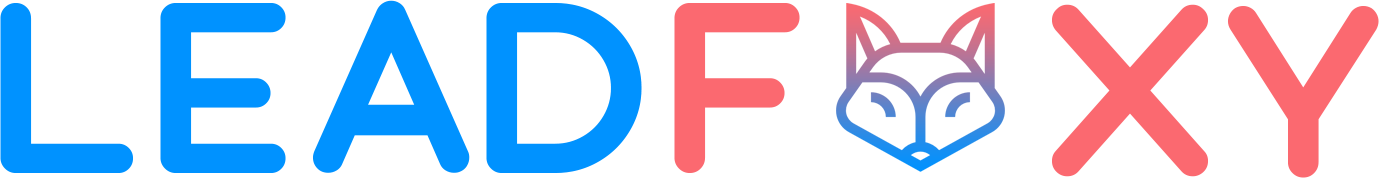In today’s digital age, email marketing remains one of the most effective channels for reaching and engaging with your audience. If you’re a developer or business looking to streamline your email campaigns, integrating Next.js into your workflow can provide significant benefits. This guide will explore how Next.js email marketing can enhance your marketing efforts, improve deliverability, and automate tasks seamlessly.
What is Next.js?
Next.js is a popular React-based framework that enables developers to build scalable and efficient web applications. Its features like server-side rendering (SSR), static site generation (SSG), and API routes make it a great choice for web apps and marketing automation. By leveraging Next.js for email marketing, you can build custom email templates, schedule email triggers, and manage subscriber data effectively.
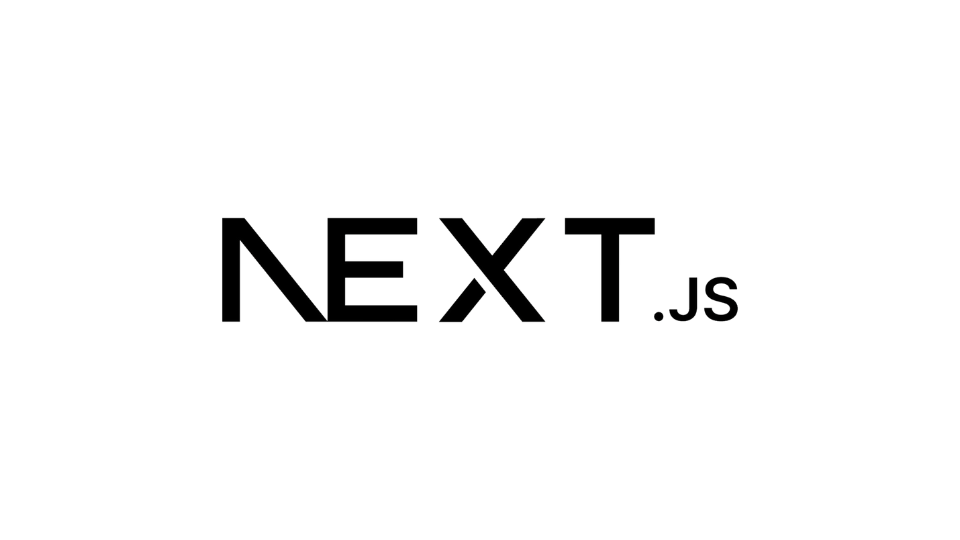
Why Use Next.js for Email Marketing?
Integrating Next.js email marketing into your strategy can offer several advantages over traditional email marketing tools. Here’s why Next.js stands out:
1. Custom Email Templates with React Components
With Next.js, you can create custom email templates using React components. This allows you to reuse components across different campaigns, ensuring consistency in your branding and design. Additionally, these templates can be dynamically updated, helping you personalize content for individual recipients based on their preferences or actions.
2. API Routes for Automation
Next.js provides built-in API routes that you can use to automate various aspects of your email marketing campaigns. For example, you can set up routes that trigger emails when a user signs up, makes a purchase, or abandons their cart. These automated workflows save time and ensure that you’re engaging your audience at the right moments.
3. SEO-Optimized Landing Pages
Email marketing campaigns often lead to landing pages, and Next.js shines when creating SEO-friendly fast-loading pages. Next.js enables static generation, generating fully optimized pages that improve your website’s performance and search engine ranking, boosting your email marketing conversion rates.
4. Improved Deliverability with Server-Side Rendering (SSR)
Next.js’s server-side rendering (SSR) capability of Next.js ensures that email content is delivered faster. SSR allows the server to generate the HTML page on each request, making the email more accessible and reducing the chances of being flagged as spam. This improves the overall deliverability of your emails, leading to better engagement rates.
How to Implement Next.js Email Marketing
Let’s dive into a step-by-step guide to integrating Next.js email marketing into your campaigns:

Step 1: Set Up Your Next.js Project
If you don’t already have a Next.js project, you can easily get started by setting up a new project. Open your terminal and run the following command:
bash
npx create-next-app nextjs-email-marketing
This command will set up the project and install the necessary dependencies.
Step 2: Create Custom Email Templates
With Next.js, you can use React Email or MJML to create responsive and customizable email templates. For instance, you could create a new component file for your email template like this:
jsx
const WelcomeEmail = () => (
<div style={{ fontFamily: ‘Arial, sans-serif’, color: ‘#333’ }}>
<h1>Welcome to Our Service</h1>
<p>Thank you for signing up! We’re excited to have you on board.</p>
<a href=”https://yourwebsite.com” style={{ color: ‘#0070f3’ }}>Visit Our Website</a>
</div>
);
These templates can then be used in your email automation workflows to create personalized content for your subscribers.
Step 3: Use Next.js API Routes for Automation
Next.js API routes allow you to create custom endpoints that handle backend logic. You can set up routes to trigger emails when users perform certain actions.
Here’s an example of an API route that sends a welcome email when a user signs up:
jsx
export default async function handler(req, res) {
const { email } = req.body;
// Send email using your email service provider (e.g., SendGrid, Mailchimp)
await sendWelcomeEmail(email);
res.status(200).json({ message: ‘Welcome email sent’ });
}
This API route can be connected to your signup form, ensuring that new subscribers immediately receive a welcome email.
Step 4: Schedule Email Campaigns
Next.js can also work alongside task schedulers like node-cron to schedule email campaigns. You can set up a scheduled task to send emails at a specific time, allowing you to plan your campaigns and engage your audience more effectively.
bash
npm install node-cron
Step 5: Monitor and Optimize Your Campaigns
Once your Next.js email marketing campaigns are live, it’s crucial to track key metrics like open rates, click-through rates (CTR), and conversion rates. Use analytics tools to gather insights and optimize your campaigns for better performance.
Best Tools to Enhance Next.js Email Marketing
To make the most of Next.js for your email marketing, consider integrating these tools into your workflow:
- SendGrid: A robust email service provider that offers reliable email delivery and powerful analytics.
- Mailchimp: A well-known marketing platform for managing mailing lists, creating campaigns, and tracking engagement.
- React Email: A great library for building email templates using React components.
- MJML: A responsive email framework that works well with Next.js for building dynamic, customizable templates.
Conclusion
By integrating Next.js email marketing into your strategy, you can unlock new levels of efficiency, automation, and personalization in your campaigns. From building custom templates to automating workflows and creating SEO-optimized landing pages, Next.js provides all the tools you need to create successful Next.js Email Marketing campaigns.
Start leveraging Next.js email marketing today and see the difference it makes in delivering impactful, personalized emails to your audience.