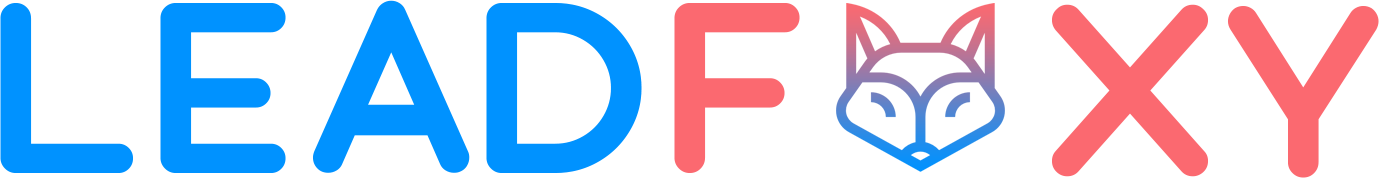In today’s digital age, your law firm’s online visibility is crucial to attracting local clients. One of the most powerful yet underutilized tools for law firm marketing is Google My Business (GMB), now known as Google Business Profile. When properly optimized, GMB can significantly enhance local SEO, improve your firm’s visibility on Google Maps, and serve as a reliable source of leads. In this comprehensive guide, we will explore how to use Google My Business for local lead generation for law firms, ensuring your firm attracts more clients and stays ahead of the competition.
Why Google My Business Matters for Law Firms
Google My Business is a free platform that allows law firms to manage how they appear in Google Search and Google Maps.
For attorneys and legal practices, this means having the ability to:
- Appear in the coveted local 3-pack search results.
- Showcase essential information like hours, services, reviews, and location.
- Build trust through verified client reviews.
- Improve online visibility and credibility.
When local clients search for “personal injury lawyer near me” or “estate attorney in [city],” an optimized GMB profile can help your firm appear front and center.
Setting Up and Claiming Your Google Business Profile
Before generating leads, you need to ensure your law firm’s profile is claimed and properly set up:
- Go to google.com/business
- Click “Manage now” and sign in with your firm’s Google account
- Search for your business. If it doesn’t exist, create it
- Enter your law firm’s name, address, phone number, website URL, and business category (e.g., Divorce Lawyer, Personal Injury Attorney, etc.)
- Choose your service areas (geographic locations you serve)
- Verify your listing (typically by mail or phone)
Pro Tip: Use a consistent Name, Address, and Phone (NAP) format across all listings to improve local SEO.
Optimizing Your Law Firm’s Google My Business Profile
Optimization is key for local lead generation for law firms.
Here is how:
a. Choose the Right Categories
Select accurate primary and secondary categories.
For example:
- Primary: Criminal Justice Attorney
- Secondary: Legal Services, Trial Attorney
b. Add Detailed Business Description
Include keywords like “local SEO for law firms,” “attorney lead generation,” and “legal services near me.”
c. Upload High-Quality Photos
Add images of:
- Your office exterior and interior
- Attorneys and staff
- Community involvement or speaking engagements
d. Enable Messaging
Allow clients to message your firm directly from the search results. Respond quickly to inquiries.
e. Add Practice Areas and Services
List out specific services such as:
- Criminal Defense
- Personal Injury
- Business Litigation
This boosts relevance for local keyword searches.
f. Business Hours and Holiday Hours
Keep this accurate. Update for holidays or special closings.
Boosting Local SEO with GMB
Local SEO for law firms goes hand in hand with GMB.
Here’s how to maximize visibility:
a. Use Keywords in Your Description
Mention your focus keyword and secondary keywords naturally, such as:
- “We specialize in estate planning and offer legal services in [city].”
b. Encourage Client Reviews
Reviews are critical for both SEO and trust-building.
Ask satisfied clients to:
- Leave a detailed review mentioning the service
- Add relevant keywords if possible
Pro Tip: Always respond to reviews—positive or negative—professionally.
c. Add Weekly Posts
Use the Posts feature to publish:
- Legal tips
- Case studies
- Community news
This keeps your profile active and helps with ranking.
Using Google My Business Insights to Improve Lead Generation
Google provides valuable metrics:
- Search Queries: What keywords people use to find your firm
- Customer Actions: Website clicks, calls, direction requests
- Photo Views: Compare how your photos perform against competitors
Use this data to:
- Refine your keyword strategy
- Identify high-performing content
- Understand user behavior
Integrating Google My Business with Other Marketing Channels
For better lead generation, integrate GMB with:
a. Your Website
Embed Google Maps and link your GMB profile.
b. Email Marketing
Encourage happy clients to leave reviews via automated emails.
c. Social Media
Share GMB posts and reviews on your social platforms.
d. Paid Ads (PPC)
Combine GMB with Google Local Services Ads for maximum exposure.
Common Mistakes Law Firms Make with GMB (and How to Fix Them)
- Mistake 1: Not verifying the profile – Fix: Complete verification immediately
- Mistake 2: Inconsistent NAP info – Fix: Use identical info across all platforms
- Mistake 3: Ignoring reviews – Fix: Actively manage and respond to reviews
- Mistake 4: No photos or outdated info – Fix: Keep your profile fresh with regular updates
- Mistake 5: Using the wrong category – Fix: Select the most relevant legal service category
Case Study: How a Local Law Firm Gained 300% More Leads with GMB
A personal injury law firm in Austin, TX updated their GMB profile by:
- Adding geo-targeted keywords
- Uploading professional headshots and office photos
- Requesting client reviews post-case resolution
- Posting weekly blogs via GMB posts
Results:
- 300% increase in website clicks
- 220% more direction requests
- 3x growth in qualified phone inquiries
Future Trends: GMB and Legal Lead Generation in 2025
- Voice Search Optimization: Focus on natural, question-based keywords
- AI-Powered Responses: Auto-replies via GMB messaging
- Video Integration: Short videos showcasing client testimonials or legal FAQs
- Local Ads Integration: Hyper-targeted ads within Google Maps
Stay ahead by adapting early to these trends.
Conclusion
Google My Business is more than just a listing—it’s a powerful tool for local lead generation for law firms. With the right setup, optimization, and strategy, your firm can dominate local search results, attract high-intent clients, and build long-term trust. By aligning your GMB efforts with your broader legal marketing plan, you ensure your firm is visible, credible, and competitive in your local market.
FAQs About Google My Business for Law Firms
Yes, especially for local SEO. It increases your visibility in search results and Google Maps, bringing more local clients to your firm.
At least weekly. Regular updates signal to Google that your firm is active and engaged.
No. Google penalizes keyword stuffing in business names. Use your actual firm name.
Ask clients post-case, include a review request link in your email signature, and make it easy for them to leave feedback.
Yes. Create and optimize separate profiles for each location with unique content and localized keywords.